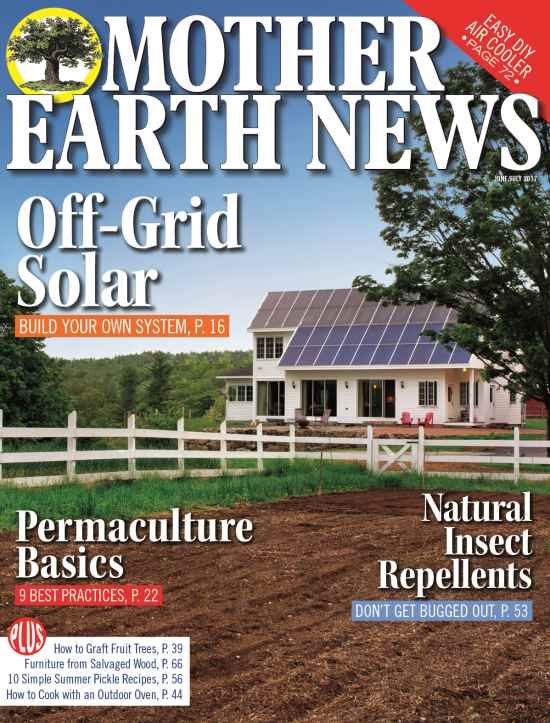Why Julia Chooses Quickbooks
Excerpted from The Farmer’s Office by Julia Shanks
QuickBooks (QB) is the industry-standard accounting software for small businesses, including farms. At a minimum, it’s a jacked-up checkbook register. At its best, it is a powerful business tool that provides the information you need to make important decisions about your business. If you have a basic understanding of accounting, QuickBooks is straightforward, but it definitely takes time to get used to the format and the lingo. Your patience in learning to use it properly will be rewarded.
QuickBooks can help you:
• Balance your checkbook
• Speed up end of year tax preparation
• Understand the profitability of your business
• Track:
• which customers owe you money
• which vendors you owe
• how much time you spend on different tasks and crops
• which customers and sales channels are most profitable. Ultimately, QuickBooks will help you track and sort your financial data so you have the information you need to manage cash, develop a growth strategy and create the financial projections that will outline the story of your growth.
Some farmers opt to use Excel spreadsheets to track revenue and expenses. While this method is sufficient for filing your taxes, there’s incredible detail about your business that is lost because Excel doesn’t have the capacity to sort and analyze the way QB can, and what it can do is not as
efficient. As Hannah Wolbach of Skinny Dip Farm says, “I was able to get the information I needed from my Excel spreadsheets, but it took much more labor. With QuickBooks, it’s easier to pull the information I need to analyze my finances.”
QuickBooks is available in two formats: online (in the cloud) and as a program that you can download and install on your desktop computer. I prefer the desktop version, but both have benefits and drawbacks. If you understand the pros and cons of each, you can decide which option is better
for you.

QuickBooks Online vs. Desktop
The Interface
Despite having the same bones, the online system looks very different from the desktop version. If you’re used to one or the other, switching can feel quite disruptive. Some of the more basic features of the desktop version seem to be buried in the online version. (For example, if you’re trying to
find an old transaction, it can be quite laborious.) Some features available on the desktop version aren’t available at all online (like mileage tracking). Further, the desktop version lets you easily switch back and forth between different windows; the online version does not allow for more than one window to be open.
Winner: Desktop
System Speed
The online version is a bit slower as every transaction needs to be sent up to the server/cloud and the page reloaded before you can move onto the next transaction. This can be especially frustrating if you have a slow Internet connection (as is often the case in rural communities). As you become more proficient in QB, this slowness will become more pronounced.
Winner: Desktop
Cost
The least expensive online version costs $13 per month. While this is sufficient for the most basic business, I recommend using the “essentials” or Setting up QuickBooks 77 “pro” version (at $27 and $40 per month, respectively). These offer more robust reporting by allowing you to sort your revenue and expenses by customer and by sales channel; they also allow you to have multiple users working
on the file. QuickBooks offers special discounted pricing for the first 6 months to lure you into this format.
The desktop version costs about $200, and is a fixed, one-time cost. Unless you get a new computer, you don’t need to update every year (though QuickBooks will suggest you do). Even if you get a new computer, it’s possible to reload an older version. After 6½ months, it’s cheaper than the online subscription (or 12 months if you factor in the promotional pricing of the online version).
Winner: Desktop
For more help on setting up QuickBooks, watch these webinars:
Getting Started with QuickBooks and QuickBooks: Expenses and Sales at juliashanks.com/video-tutorials/
This excerpt has been reprinted with permission from The Farmer’s Office by Julia Shanks and published by New Society Publishers, 2016.